Getting the most out of your app
For many years, we have been assisting organizations in making information accessible and digitizing it through our apps. In addition, an app offers many other useful tools and opportunities to assist, reach, and engage your employees/members.
Below you’ll find an overview of app features and tools that are available as modules for your app. And if you have other requirements, we can customize the app as needed or create custom components for you without any issues.
Informing
Keep your employees/members informed about their terms of employment. Or with news, frequently asked questions, tools, courses, and events. In addition to employment conditions, you can also make other relevant documents accessible, such as the occupational health and safety catalog, the job description, or the Social Plan.
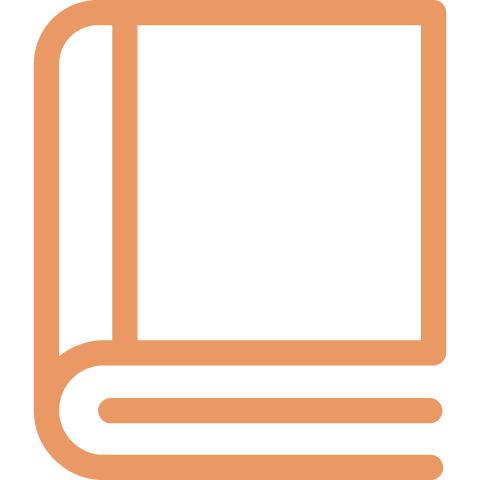
Employment conditions / CLA
In the app, you can upload documents such as your company’s regulations, the social plan, or the occupational health and safety catalog. All documents are highly searchable and accessible to your employees/members. With hyperlinks to other articles, documents, and external websites. With handy extras such as an extensive search function, the ability to email texts, adjust font size, and have texts read aloud.

Frequently Asked Questions
Frequently Asked Questions can easily be organized within the main themes you specify. The questions appear directly to the user through a dropdown menu. The FAQ immediately provides a benefit to your HR department or service desk; on average, the FAQ answers around 40% of employee questions. Still not completely clear? App users can provide feedback via the feedback feature, making it easy for you to respond to questions.
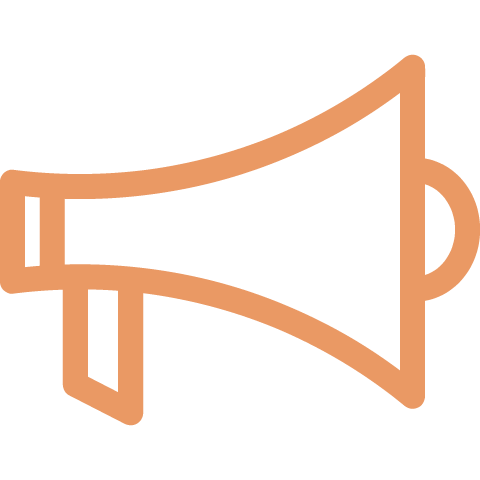
News
A modern and straightforward way to bring your news articles to the attention of your audience. Readers will immediately see when there is something new to discover in the app. This ensures that messages get the user’s attention within the app. News quickly at the fingertips of your employees and/or members!
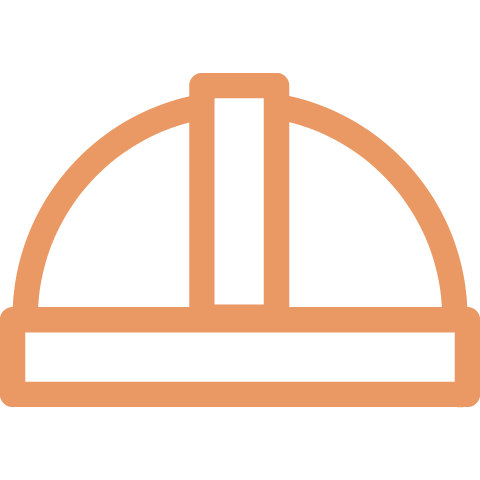
ARBO
All information about safe and healthy work is easily accessible in the app. This allows for quick on-site searching when a specific situation arises. With the possibility of adding useful videos, checklists, and links to helpful websites. Of course, you can keep the content up to date via the app Dashboard.
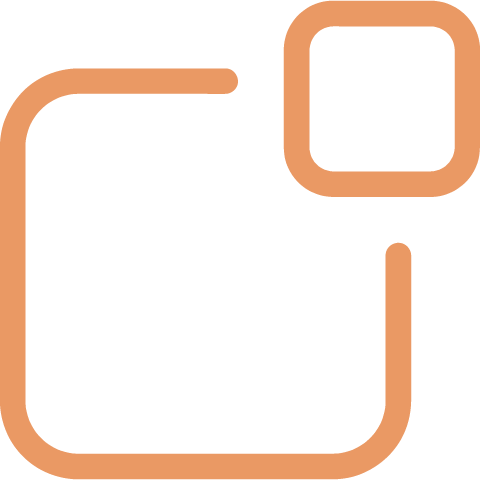
Push notifications
The ultimate simplicity of quickly and efficiently reaching your employees: push notifications. Email, newsletters, or other often outdated systems are a thing of the past with this. You create a push notification, and within seconds, it appears on your employees’ mobile phones and devices.
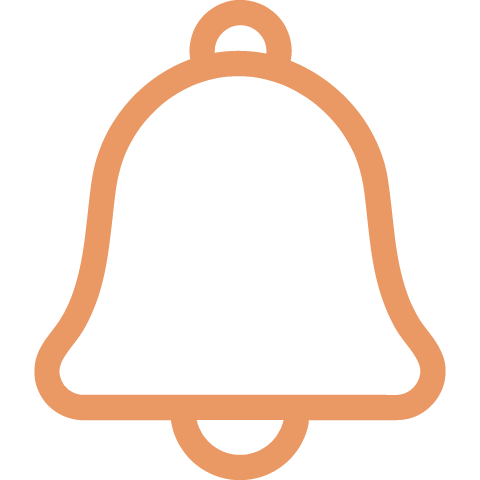
Alert banner
Alert banners are notifications that appear on the app’s home screen. Useful when you have an important announcement. So everyone is immediately informed!
Interaction
With the app, you have a unique and contemporary communication tool at your disposal. Everyone has a smartphone or tablet these days. With the app, you can quickly and easily inform and engage your employees/members without the need for an email address.

Polls / questionnaires
With polls and questionnaires, you seek interaction with your employees. What do they think of new policies? How is a policy evaluated? The poll offers an accessible way to engage your target audience. Whoever fills out the poll sees the percentage per answer in the image or the number of votes. With the questionnaires, you can gather specific information in a targeted manner.

Community
Want to interact with each other in an interactive way? The community section offers extensive possibilities! Participants create their own profile. This part is a private section of the app, requiring a login. The module is customized based on the package of features you desire. You can moderate it as desired through the app dashboard.

Help each other
Through this interactive section, app users can contribute and provide tips to help each other with questions, issues, or areas of interest.

Chat
Do your employees or members have a question they want to ask you right away? With the chat function, you can communicate through the app.
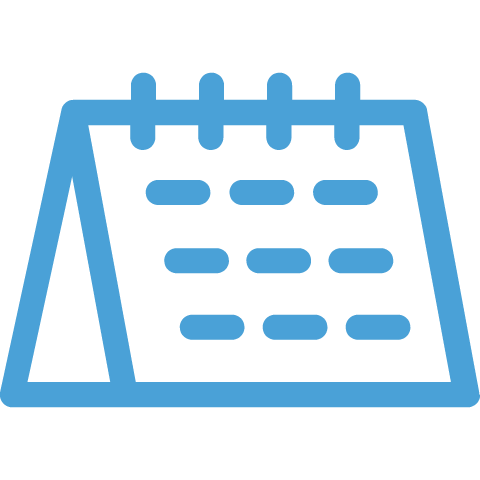
Calendar
In the calendar, you can place all activities that are relevant to your employees. Think of events, salary increases, holidays, etc. It is also possible to add a link to external websites, for example, for event registration. Registration through the app is also possible. Users have the option to save calendar items to their personal agenda.
Calculation tools
How do certain regulations affect individual employees? How can employers make calculations based on calculation rules in the collective labor agreement (CLA)? The app provides quick and easy insight with clear calculations, which can then be emailed. Quite convenient, isn’t it?
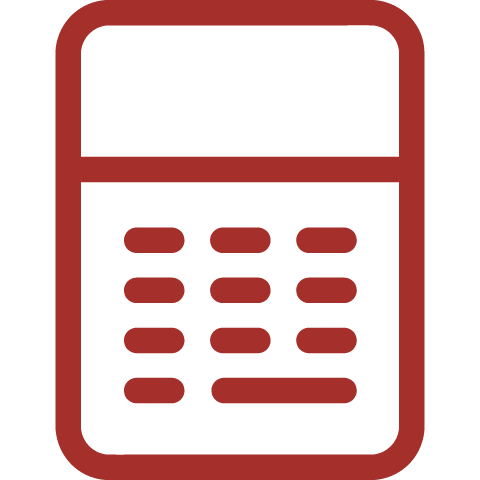
Leave calculation
The tools make it possible to make the information even more personal. Examples of tools include: calculation of maternity leave, calculation of vacation hours, or calculation of balance budget. A nice addition to the employment terms for the visitor.
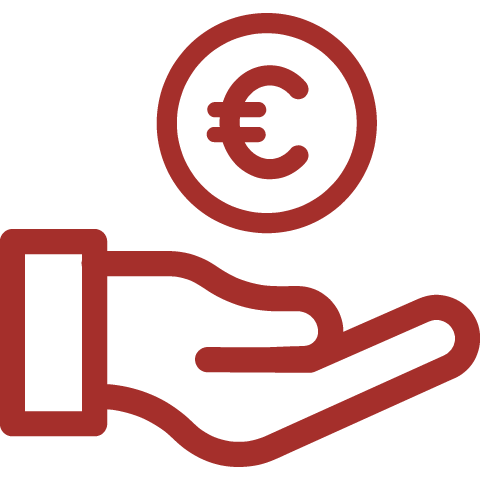
Community
Employees can calculate their irregularity allowance for shifts. Additional allowances, such as those on public holidays, are automatically included. Results can then be emailed. With our handy calculation tools, you can prevent questions to HR/helpdesk.

Worked hours / annual hours
How many hours do I have to work annually? An employee can easily calculate this themselves using this calculation tool. Calculation tools are always tailor-made, taking into account (local) holiday hours and bridge days.

Choice budget
Is the choice budget not yet fully utilized? With this calculation tool, the employee gains insight into the accrued budget. The app also provides explanations about the spending goals and highlights points to consider when saving or spending the budget.

Senior days
Often, there are favorable agreements in the CLA for certain target groups. Then it’s nice for employees to be able to see what it means for them in practice. The senior days tool provides quick insight into the extra vacation days for older employees.
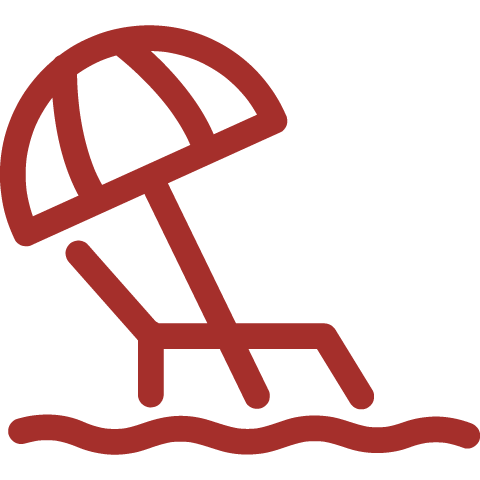
Selling (and buying) vacation days
What is an hour worth, and how do I (sell or buy) extra days? With this tool, employees can calculate for themselves what buying or selling hours means financially.
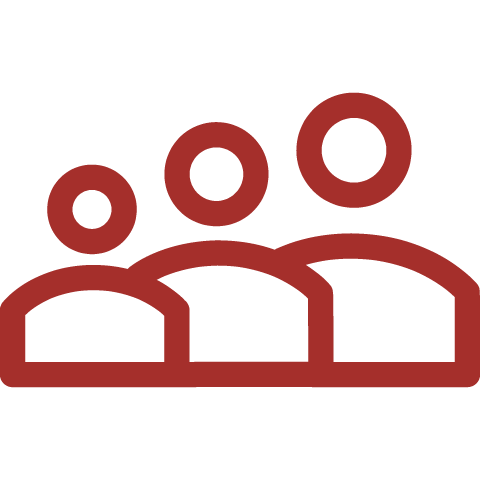
Generational pact
The generational pact tool provides a clear overview of what an employee will earn gross and net when participating in (various versions of) the generational pact scheme.

Career budget
How can I best spend my career budget? In the context of sustainable employability, this tool helps in making an informed choice about how to spend the budget. With tips and explanations.
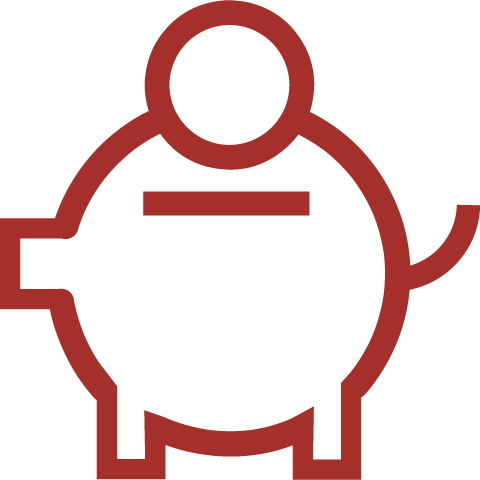
General Old Age Pension Act (AOW)
Calculate your retirement age with the AOW tool. The tool also provides references to the pension fund and the Employee Insurance Agency website. This tool is automatically updated for the current calculations.

Maternity leave
Calculate the duration of maternity and childbirth leave under the Work and Care Act. The calculation takes into account the pregnancy of multiple children.

Balance budget
Examine and calculate the choices you can make for your additional budget and what the consequences of these choices are. Everything displayed clearly, with the option to share results.

Severance pay
If the employer initiates the dismissal or chooses not to renew the contract, there is a right to a severance pay. With the tool, you can calculate the amount of the severance pay.
Tools
In addition to the calculators, the app provides many other tools to support your organization or industry. You’ll receive fewer questions, and employees and members can take matters into their own hands.

Fillable agreements
To make it easy for you, we have made the contracts, agreements, and forms immediately functional. Through the app, it is possible to fill in input fields directly. The document is then formatted as a PDF in your corporate style. Afterwards, the user can download and share the document.

Feedback / feedforward
In the context of the annual review/the constructive conversation, feedback from colleagues and/or third parties provides valuable information. The feedback tool is an accessible and convenient way to request and collect this feedback.
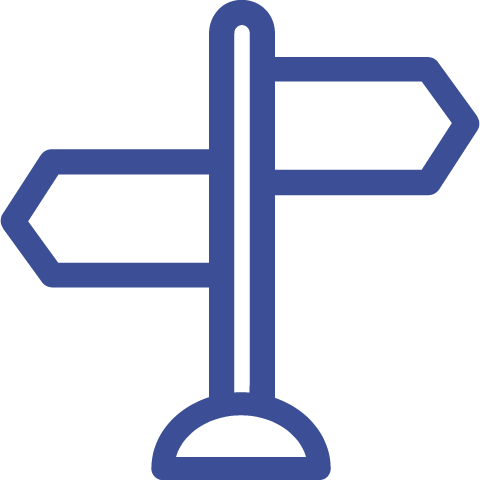
Guide
The guide is excellent for including references to external parties. Additional information can be placed in the subtitle. Examples include a reference to the confidential advisor, training programs, or information from the Dutch government. You can also include videos.

Conversation tools
The conversation cycle is an important human resources tool. We have developed various tools to facilitate the preparation, conduct, and documentation of these conversations in an interactive manner. Your employees can get started with tips and examples of conversation topics.

School holidays
The school holidays in the North, Central, and South regions are displayed clearly in this tool. It’s also easy to see how the holidays fall for the upcoming years. This tool is automatically updated.
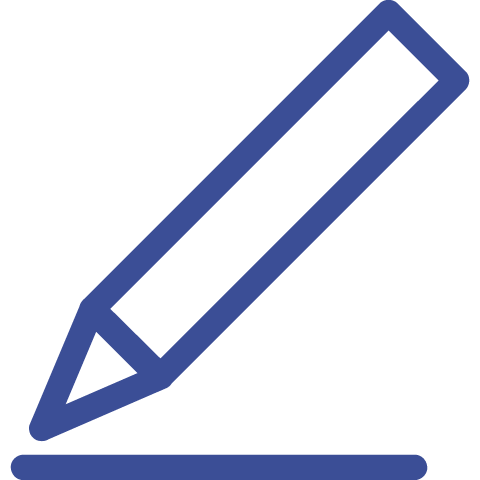
Self-tests
How is the knowledge about a specific subject? How do you involve your employees in (new) policy topics such as choice budgets? Through self-tests, they can gain insight into their own situation or possibilities through answers.

Visual contract
A visual contract offers an understandable employment agreement with short texts, complemented by visual elements. This allows you to present your company culture in a playful way.
We create a custom template for you. Through the Dashboard, you can easily enter the details for each employee and generate the contract. Images and texts can be adjusted by yourself.

Incident report
With the Incident report tool, employees can report a work-related incident in an accessible manner, anytime and anywhere. Employees can keep a copy of the completed form. The tool fits well as part of the Occupational Health and Safety app.
